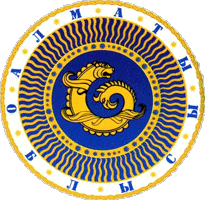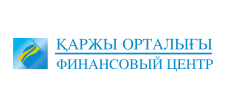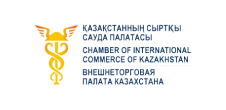Investment activity - Application for investment preferences
Application for investment preferences
In order to conclude a special investment contract, the applicant submits an application to the authorized body for the conclusion of special investment contracts for the provision of investment preferences within the framework of the implementation of a special investment project in the application form .
The following documents are attached to the application:
1) certificate of state registration (re-registration) of a legal entity;
2) a copy of the certificate of registration as a participant in the special economic zone for a participant in the special economic zone, or an extract from the register of owners of free warehouses or a copy of the order for inclusion in the register of free warehouses for the owner of a free warehouse;
3) for implemented projects - copies of documents confirming the commissioning of fixed assets;
for ongoing projects - copies of documents substantiating the estimated cost of construction and installation works and the costs of acquiring fixed assets, raw materials and (or) materials used in the implementation of the investment project, certified by the signature of the manager and the seal (if any) of the legal entity.
For manufacturers of vehicles and (or) their components, as well as agricultural machinery and (or) its components - in addition to the documents specified in part one of this clause, a copy of the agreement on the industrial assembly of vehicles and (or) their components, as well as agricultural machinery and (or) its components.
5. The application and the list of documents must be sent to comprom@miid.gov.kz .
6. The application is accepted and registered in the office of the authorized body on the day of submission, with the assignment of a registration number and date, after which it is transferred to the first head of the authorized body or his deputy.
7. On the day of registration of the application, the head of the authorized body or his deputy shall transfer the application to the structural subdivision of the authorized body that directly reviews the application.